Edge Chromium 85 Dev Bawa Fitur Import Data dari Edge Legacy - winpoin
Edge Chromium 85 Dev Bawa Fitur Import Data dari Edge Legacy - winpoin
Sebelumnya kita sudah tahu bahwa Edge Chromium 83 sudah dapat melakukan Import Data dari Edge Legacy, namun dalam versi ini kita harus mengaktifkan Flags Experimental terlebih dahulu.
Dan kini, Microsoft akhirnya merilis Edge Chromium Dev Versi 85.0.545.0 yang mana dengan hadirnya versi tersebut, secara default sudah membawa kemampuan untuk melakukan import data dari Edge Legacy.
Dengan itu, bagi kamu yang ingin melakukan Import Data, kamu hanya perlu masuk ke alamat berikut edge://settings/importData untuk langsung membuka halaman import data. Selanjutnya kamu akan mendapati opsi Microsoft Edge Legacy dilanjutkan dengan memilih data apa saja yang ingin dipindahkan. Jika sudah siap langsung saja klik Import.
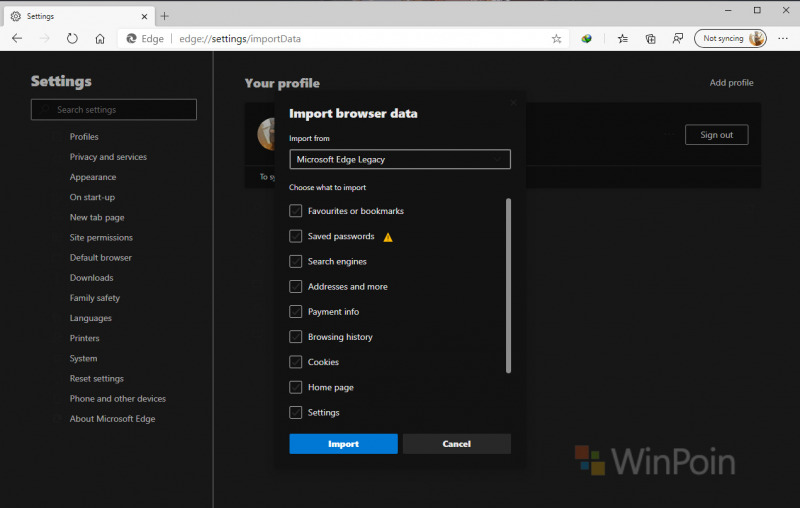
Selain itu, ada juga beberapa perbaikan dan peningkatan, yang changelog lengkapnya adalah sebagai berikut:
Perbaikan Masalah
- Fixed an issue where opening websites from shortcuts that have been pinned to the Taskbar sometimes results in a crashed webpage.
- Fixed an issue where entering payment card info on webpages sometimes leads to a crash when the offer to save the payment card info to the browser is shown.
- Fixed an issue where attempting to add items to a Collection sometimes crashes the webpage.
- Fixed a hang when exporting a Collection to Excel.
- Fixed an issue where signing into the browser with a personal account sometimes fails.
- Fixed an issue where attempting to save a webpage into favorites while in Immersive Reader sometimes fails.
- Fixed an issue where attempting to cast media to certain devices like Xboxes fails.
- Fixed an issue where DolbyVision content doesn't play properly.
Perubahan Behavior
- Fixed an issue where the Global Media Controls flag from upstream Chromium was removed.
- Fixed an issue where a checkbox was removed that allows a payment card stored in MS Pay to be saved to the local browser.
- Fixed an issue where PDFs with certain non-English letters aren't read correctly with Read Aloud.
- Fixed an issue where PDFs with certain non-visible characters aren't read correctly with Read Aloud.
- Fixed an issue where Edge's autofill suggestion popups sometimes cover popups that are created by websites filling in forms.
Known Issues
Dan beberapa known issues yang diantaranya masih sama seperti pada update sebelumnya.
- Clicking links from external applications while Edge is waiting to restart to apply an update sometimes results in those links not loading properly. The workaround is just to restart Edge to apply the update, and this is expected to be fixed after next week's update.
- Users of the Kaspersky Internet Suite who have the associated extension installed may sometimes see webpages like Gmail fail to load. This failure is due to the main Kaspersky software being out of date, and is thus fixed by making sure the latest version is installed.
- Some users are seeing favorites get duplicated after we made some previous fixes in that area. The most common way this is triggered is by installing the Stable channel of Edge and then signing into it with an account that has already signed into Edge before. Fixing this should be easier now that the deduplicator tool is available. However, we've also seen duplication happen when running the deduplicator on multiple machines before either machine has a chance to fully sync its changes, so while we wait for some of the fixes we've made to come to Stable, make sure to leave plenty of time in between runs of the deduplicator. We hope that this will be improved now that version 81 is released to Stable.
- After an initial fix for it recently, some users are still experiencing Edge windows becoming all black. Opening the Browser Task Manager (keyboard shortcut is shift + esc) and killing the GPU process usually fixes it. Note that this only appears to affect users with certain hardware and is most easily triggered by resizing an Edge window.
- Some users are seeing "wobbling" behavior when scrolling using trackpad gestures or touchscreens, where scrolling in one dimension also causes the page to subtly scroll back and forth in the other. Note that this only affects certain websites and seems to be worse on certain devices. This is most likely related to our ongoing work to bring scrolling back to parity with Edge Legacy's behavior, so if this behavior is undesirable, you can temporarily turn it off by disabling the edge://flags/#edge-experimental-scrolling flag.
- There are some issues where users with multiple audio output devices sometimes don't get any sound from Edge. In one case, Edge becomes muted in the Windows Volume Mixer and unmuting it fixes it. In another, restarting the browser fixes it.
Nah untuk kamu pengguna Edge Chromium Dev, kamu bisa masuk ke alamat edge://settings/help, untuk mendapatkan versi terbaru.
Via : Microsoft
JADI NYESEL BELI TELKOMSEL ORBIT STAR!!
NB: Subscribe channel Kepoin Tekno agar tidak ketinggalan berbagai info menarik dan bermanfaat seputar teknologi, setiap hari.